Lync Server Response Groups can be setup to “Enable agent anonymity”. Enabling agent anonymity, or, Anonymous Response Groups, will hide the agent (Lync user who is answering the RGS call or making a call on behalf of a RGS) from the incoming caller and allow users to call out as a Response Group instead of as themselves.
How Does a RGS Agent Call Out as an RGS?
Pretty much just like they would if they were a Delegate for another user. If a Lync user/Agent is a part of a RGS that is enabled for agent anonymity, there will be another item in the “Call” dropdown for the RGS. (shown below)
There are some limitations and quirks to be aware of when implementing anonymous response groups.
Anonymous Call Limitations
- No conferencing, application sharing, desktop sharing, file transfer, white boarding, data collaboration or call recording. (source: click here)
- Anonymous calls cannot start with IM or video and bump up to audio
Quirks
- Handset Answers Instead of Headset when answering with Lync toast
- Blind Transfer won’t go to voicemail (like Blind transfer) and won’t return user who transferred the call (like Safe transfer)
Handset Answers Instead of Headset when answering with Lync Toast
If a Lync user answering anonymous RGS calls has both a Handset (ie: Lync Phone Edition) and a Headset with the Headset selected as the “Primary Device” (as shown below) if the user answers with the Lync call toast (versus answering via Headset button) the call will actually be answered on the Handset.
Blind Transfers Won’t Go To Voicemail or Return to User That Transferred the Call
If a user receives an anonymous RGS call and blind transfers the call to another user, if the call is not answered the caller won’t go to voicemail (like Blind transfer) and won’t return user who transferred the call (like Safe transfer) but the call will just ring endlessly until the caller hangs up.
Below is the official verbiage that I think is trying to convey this message: (source: click here)
Official RGS config page:
http://technet.microsoft.com/en-us/library/gg412827(v=ocs.14).aspx


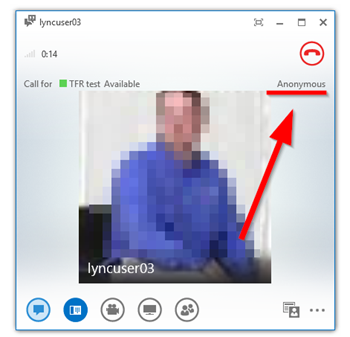
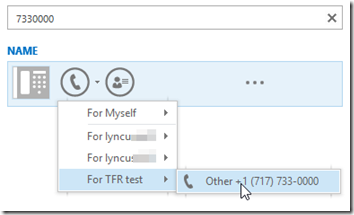
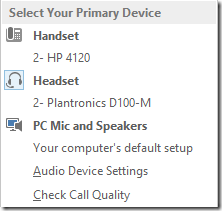
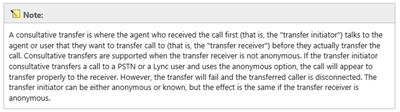
No comments:
Post a Comment
Note: Only a member of this blog may post a comment.