I have not had a chance to play with it yet, but it looks like Scott Hanselman has created a small .NET app that brings far end camera control to Microsoft Lync and combines ease of use, no drivers and using a device that is very affordable (Logitech BCC950 ConferenceCam). Scott’s goal is to make a kiosk to bring himself to a remote workplace, but this concept, with modifications, could conceivably work for 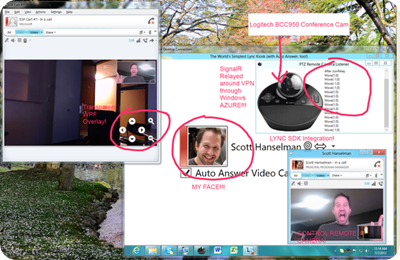 standard videoconferencing or to make a very low cost camera into a “poor man’s” meeting room device.
standard videoconferencing or to make a very low cost camera into a “poor man’s” meeting room device.
To the left is Scott’s visual diagram of his creation which combines .NET, SignalR, WPF and Windows Azure to achieve far end camera control. I like the use of transparent app overlaying Lync video for the camera PTZ controls: clever.
Keep an eye on Scott’s blog as he plans to write an article explaining his app in more detail when he gets a moment. Also, enjoy his quick video below on his project.
Scott’s Lync Blog Content:
http://www.hanselman.com/blog/CategoryView.aspx?category=Lync
https://twitter.com/shanselman/status/221518939027550209/photo/1
GitHub Project URL:
https://github.com/shanselman/LogitechConferenceCameraBCC950PTZSpikes


I am more interested in the auto answer, is that project available somewhere?
ReplyDeletecheckout scott's autoanswer blog:
ReplyDeletehttp://www.hanselman.com/blog/IntroducingLync2010SuperSimpleAutoAnswerVideoKioskWithFullScreen.aspx
also, here is github:
https://github.com/shanselman/LyncAutoAnswer